| Course | |||||
|---|---|---|---|---|---|
Centro | |||||
Centro | |||||
Centro | |||||
Centro CAD Publisher by Actify is a purpose-built solution for manufacturers who face the challenge of processing and distributing high volumes of CAD files. | |||||
Spinfire This is a Three hour Crash Course covering almost all of Spinfire's features!
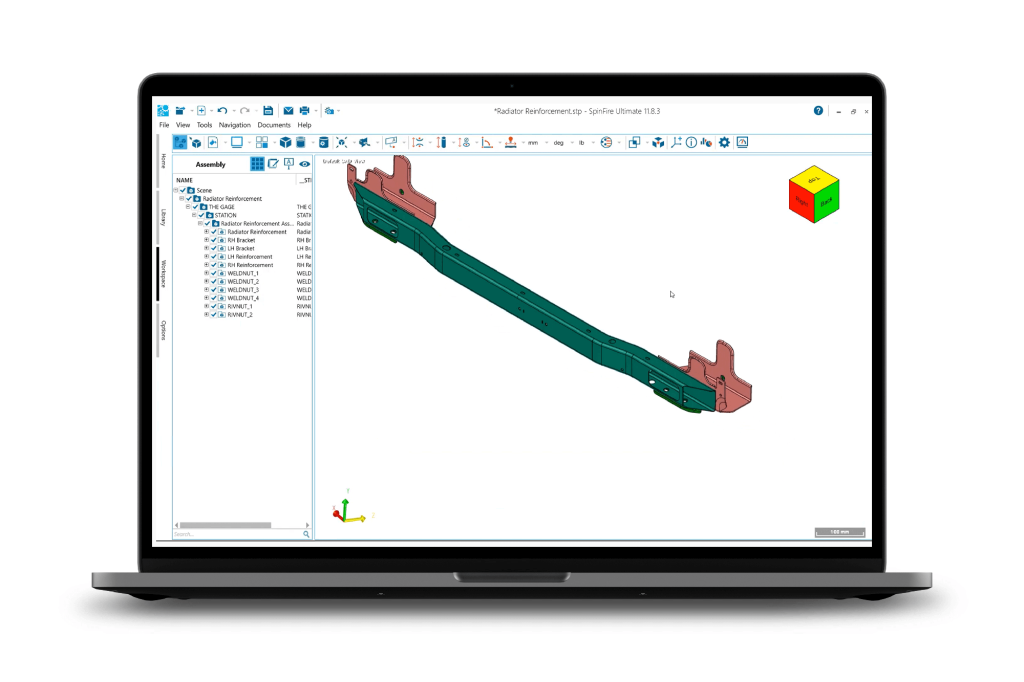 | |||||
Spinfire Learn how to use all the different Analysis features in this course
If you have completed "Introduction to Spinfire" you do not need to take this course | |||||
Spinfire Learn how to use all the different Calculation and Userview features in this course
If you have completed "Introduction to Spinfire" you do not need to take this course | |||||
Spinfire Learn how to use all the different measurement tools in this course
If you have completed "Introduction to Spinfire" you do not need to take this course | |||||
Spinfire Learn how to use Section cuts and how you can use (or export) them in this course!
If you have completed "Introduction to Spinfire" you do not need to take this course | |||||
Spinfire Learn how to work with Assemlbies and Parts in this course!
If you have completed "Introduction to Spinfire" you do not need to take this course |